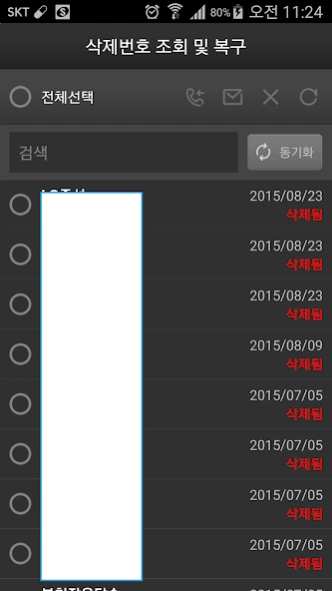ETKeeper 1.2.502.127
Free Version
Publisher Description
ETKeeper - Contacts Management, Electrical Construction Control Provided
The products to be released in the crew Electric Corporation.
The goal of the Global. However, the Republic of Korea, Samsung, LG, Pantech Android smartphone is optimized for today.
You can malfunction in other manufacturers products.
To sign up for phone number management: Terms and conditions, privacy approval, registration, SMS authentication, and subscription are done.
1. Continuous tracking management of phone number management
2. Recovery of change history query
3. If a mobile phone is changed, the phone number will be restored by re-registration.
4. Flashlight, hand mirror, magnifying glass, and date calculator functions are provided.
5. Apply for Internet SkyLife
6. Electrical Construction Control
o. Address book collection items.
1. Phone number.
2. Phone number name.
3. Address.
4. Organization.
5. Email.
6. Group.
Collect the above information, save it on the server, and provide restoration services from the servo if necessary.
About ETKeeper
ETKeeper is a free app for Android published in the Office Suites & Tools list of apps, part of Business.
The company that develops ETKeeper is 대원전기(Daewon Electric Company). The latest version released by its developer is 1.2.502.127.
To install ETKeeper on your Android device, just click the green Continue To App button above to start the installation process. The app is listed on our website since 2023-02-16 and was downloaded 4 times. We have already checked if the download link is safe, however for your own protection we recommend that you scan the downloaded app with your antivirus. Your antivirus may detect the ETKeeper as malware as malware if the download link to com.daewon.contacts.activity is broken.
How to install ETKeeper on your Android device:
- Click on the Continue To App button on our website. This will redirect you to Google Play.
- Once the ETKeeper is shown in the Google Play listing of your Android device, you can start its download and installation. Tap on the Install button located below the search bar and to the right of the app icon.
- A pop-up window with the permissions required by ETKeeper will be shown. Click on Accept to continue the process.
- ETKeeper will be downloaded onto your device, displaying a progress. Once the download completes, the installation will start and you'll get a notification after the installation is finished.